eVouala: The core of our expertise
eVouala is the core of our expertise which allows us to answer all the needs of management and analysis of spatial or geographical information.
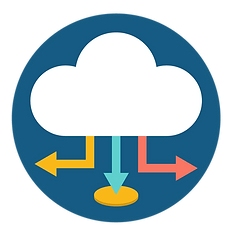
Connect
Centralize your geospatial data in a convenient cloud library tailored to your business needs.

Create
Simplify data collection with custom forms created on your maps.

Collaborate
Share and publish your maps and applications with your users.
A little more about eVouala
Tailor-made solutions? Location platform? We have what you need.
Centralize
Gather all your geospatial data in a single system to simplify all your actions.
Time saving
Save time by streamlining and automating your operations with our turnkey solution.
Cost reduction
Reduce your administrative and IT costs with a single solution that will meet all your needs.
Information Sharing
Share information in real time with your users, wherever they are, according to the authorizations in place.
Custom solution
Get a solution adapted to your business reality, your needs and your goals.